OnlyFans is a social media platform where creators charge a monthly fee for “fans” to follow. Once the fee is paid, users get access to your page, where they can view private content. The creators keep 80% of the revenue generated, while the remaining 20% go to OnlyFans.
OnlyFans is very popular in the adult industry due to their unrestricted content policy. In addition, the platform also hosts content from other types of creators from different industries such as fitness or modeling.
Content:
- Getting started
- Overview
- Create the account
- Adding a bank account
- Setting the monthly subscription price
- Make money with OnlyFans
- Useful tips
- Account promotion
- Methods of increasing and maintaining the number of monthly subscribers
1. Getting started
OnlyFans is a premium social networking platform, and each creator has the following pages:
- Posts – All content can be viewed in this section: pictures, videos, audio, stories, live videos, updates, etc.
- Pictures – Pictures can be found here.
- Videos – Videos can be found here.
- Audio – Audio files can be found here.
- Likes – The total number of likes received can be found here, and fans can see the content they liked.
- Fans – The number of fans is shown here, but their identity remains private.
Note: To earn money on OnlyFans you must be at least 18 years old.
When you create your OnlyFans account you have to think of a name for it, what type of content you want to post, how often you want to post and the price of the monthly subscription.
You can create OnlyFans accounts for a wide variety of content such as:
- Fitness
- Cosplaying
- Fashion
- Travel blogs
- DIY tutorial
- Beauty
- Gaming
- Adult content
- Recipes & cooking tips
- Funny videos
- Vlogs
- Modeling
2. General Presentation
Before we look at how the OnlyFans account is set up and how you can make money online, let’s explore a little about what you can do as a creator.
As you can see, there are many features available to creators along with a simple and accessible interface. Below are these options:
Share
Post an update
Attach media files
Post one or more pictures and videos
Record the voice
Record your voice and upload it as an audio file
Add a poll
Choose a survey duration, add the question, add the answers and post. Your fans can vote by choosing one of the answers.
Choose the expiration period for the post
Choose how much you want your post to be visible before it is automatically deleted.
Schedule posts
Choose a date and time when your posts will be posted automatically
Add a price to the post
In order to add a price for individual posts, your OnlyFans subscription must be set to “Free”.
You can add price for individual posts only for media files such as pictures, videos, or audio. Once posted, fans can unlock them by paying as much as required for each one.
To do this, click the “Create Post” button, add the media file, then tap the dollar icon, set the price, and post to your timeline.
Important Note: Some OnlyFans users may not see the “Create Price” button when adding a post. This is because a subscription price is set on that account. Only “Free” accounts can add price to posts.
A good strategy is to create two OnlyFans accounts, one free and one premium (paid). On the free account you can post exclusive content, and the best posts can be seen only by paying each one. You can also use the free page to promote the premium page.
Go live with subscribers
Set the date and time when you will go live with your subscribers. Once the live stream ends, you can upload it as a normal video. This way, fans who missed the live broadcast can see it later.
Tip: You can create polls in which subscribers vote for what they want to see in the live broadcast, vote for the popular questions they have, along with the right time for it.
Add story
Like Instagram and Facebook, OnlyFans has the option to add “Stories”, where you can upload pictures or videos that are visible for a limited time. You can also highlight certain stories on your profile.
Get a tip
Fans can tip you directly through posts, during a live broadcast and through messages. You can also sell personalized content in exchange for a tip from your fans.
Sending messages
Talk to your fans and other OnlyFans creators via messages. You can also use pen messages tru is sending “Pay Per View” (PPV) content to your fans.
Setting up the OnlyFans account
Visit the OnlyFans website and click on “Register on OnlyFans” at the bottom of the page, or you can register using your Twitter account.
Add the email account and create a password, then add the name you want displayed on the platform in the “name” field. Once you’ve added all the details, click on the small box below to agree on the terms of use and privacy policy of OnlyFans.
Mobile registration page:
* Email and password fields are covered, but the “name” field is visible.
Once you’ve created your OnlyFans account, you’ll be sent to the “Edit Profile” page where you can customize it.
Edit the OnlyFans profile
The first thing you need to do is set a username and display name for your OnlyFans account:
- Username = This name will appear in the URL and “@”. For example, the username shown is “moniquebaee”, so the URL is onlyfans.com/moniquebaee, and “@” is “@moniquebaee”.
- Display name = This is the name that appears above the username in your feed and profile. Because this is not a username, you can add spaces to make it look more attractive.
After that, a cover image and a profile photo must be added. The cover image is a large banner that appears behind the profile photo. The cover image is indicated to be related to the content posted on the feed. However, it is important to note that full nudity is not allowed in the banner or in the displayed image.
Then upload a profile picture for your account. As you can see, the “Subscription Price ($ / per month)” section is gray and cannot be accessed. This is because you need to add a bank account to your OnlyFans account and confirm that you are over 18 years old.
You can make your personal data by clicking on “add a bank account” written in blue. We’ll go through this process in a moment, so you can continue to edit your profile.
In the “Subscription price” section there is the “About” section. Here you can add a biography for fans to see when viewing your profile.
When fans see your profile, the biography will be hidden by the “Show more information” label. Clicking on that tag will reveal your biography and additional information, including links to the website.
After clicking on “Show more information” and revealing the biography, the button changes to “Show less” in case fans want to hide the biography again.
Use the biography section to inform fans what they will have access to when they subscribe. Show fans the type of content posted, which, for example, could be training videos, cosplay photos, clothes, modeling photos, etc.
Try to make it as descriptive as possible. this will improve your chances of gaining new subscribers as you clarify what fans will receive for their money.
You can also tell fans how often you post, if you post regularly, you can add phrases like “daily uploads” or “new content added weekly” to your biography. If you offer personalized content (training plans, recipes, photo or video requests, adult content, etc.), you can add that to your biography.
In the “About” section you will find:
- Location = You can add the location here.
- Website URL = If you have a website that you would like to promote to fans, add the URL here.
- Amazon wish list = If you have an Amazon wish list, enter the URL here.
- Spotify account = You can connect your Spotify account here by clicking the “Sign in” button.
When you’re done editing your OnlyFans account, click the blue “Save Changes” button.
Add a bank account to earn money
Adding a bank account: Step 1 – Send personal data
Note: Adding the bank account to the OnlyFans account is done in 2 steps.
1. Send personal data and ID to OnlyFans for approval.
2. After approving the account, add the bank account and set the monthly subscription price.
To start earning money as a OnlyFans creator, you need to submit your personal data for verification. Once the OnlyFans team has verified and approved your account, you will be able to add your bank account.
To submit your personal details, go to the top of the page and click on “add a bank account” in the “Subscription price” section.
You can also add your bank details by clicking on the profile icon in the upper right corner. This will open a side menu, where you click “Add a bank (to earn money)”.
On the next page, add the country of residence and click on the check circle tru is sending “Pay Per View” (PPV) content to your fans.
On the next page, personal information must be added:
- First name
- Surname
- Address
- Town
- Postal code
- Date of birth
You can also add Twitter and Instagram account names, but they are optional.
A photo ID issued by the government must be uploaded under personal information. Click on “Document type” and choose the identity card you want to upload. The following types of identity documents can be uploaded:
- Passport
- ID card
- Driver’s license
Then you have to upload a photo with the identity card itself and a photo with you in which to keep the ID next to your face.
When uploading photos with your ID card, make sure the file size is not too large. The 7 MB photos were “too big”, so try to keep the size below 5 MB or 6 MB.
Then you need to add the expiration date of your ID card or click on the circle next to “No expiration date” if your deed does not have an expiration date. If you are uploading explicit content for adults, you must check the circle under “Explicit content”.
When you’re done, the “Submit for Approval” button should now be blue instead of gray. Click on it to send the details. It takes about 48 hours for the account to be approved.
Add a bank account: Step 2 – Add the bank account and set the monthly subscription price
Once the account has been approved, you should receive an email from OnlyFans confirming the approval and notifying you that the bank account can now be added and the monthly subscription price can be set.
Log in to your OnlyFans account, click on the profile icon, then “Add a bank”, and then you’ll be redirected to the bank page. The default payment method is Direct Transfer by Visa Card.
This is an original credit transfer (OCT), a new payment system that is faster and cheaper than bank transfers, allowing withdrawals of at least $ 20 and receiving them within 3 business days.
Under “Direct transfer (OCT)” you will see a button called “Other payment options”. This will show the remaining payment options available. Direct Transfer (OCT) and International Bank Transfer (SWIFT) are currently available.
If you want to pay by bank transfer, you can choose this option, but this method only allows withdrawals after the account has earned $ 200 each time and may be slightly longer than Direct Transfer.
On the other hand, this method works with any bank account, while Direct Transfer on OnlyFans only works with Visa and Visa Debit cards.
Verdict:
If you have a Visa or Visa Debit card, choose Direct Transfer (OCT).
If you do not have a Visa or Visa Debit card, choose International Bank Transfer (SWIFT).
Once you have chosen the payment method, fill in the necessary details and click on “Save payment details”. Now you only need to set a monthly subscription price in order to collect money. We will cover this in the next step.
Set a price for the monthly subscription
Once your OnlyFans account has been approved and your bank details have been added, you can now set your monthly subscription price.
To do this, click on the profile icon in the upper right corner, then in the side menu go to “My Profile”, then click “Edit Profile” on the profile page.
By default, the subscription price is “Free”, and the minimum subscription price you can set is $ 4.99.
We recommend starting with prices between $ 9.99 – $ 14.99 and discounts up to $ 5.99 – $ 7.99 when needed. Over time, you will notice a link that develops between prices, content and subscribers. You can then adjust prices based on account performance.
In general, you may have more subscribers if the price of the subscription is lower, but do not hesitate to ask for higher prices if there is a lot of content, especially if that content is complex and takes a long time to create.
It is ideal to find a balance in which the price is not too high for new subscribers, but at the same time to be enough for the effort to be worthwhile. For example, if you charge $ 9.99 per month and have 1,000 subscribers, you will earn $ 7,992 per month after OnlyFans charges a 20% commission.
Many high-performance creators of OnlyFans have subscription prices of $ 9.99 and even lower, so it’s not a problem to start with a low price.
Make money with OnlyFans
The OnlyFans account is fully set up, so it’s time to start posting content. Whenever a fan sees your profile, they can see the number of photos, videos, audio, likes, and fans you have.
Because fans pay to access your content , you need to make sure you have enough content. To add content, tap the Home icon, then go to “New Message.”
As you can see, OnlyFans offers a wide range of post types.
The monthly subscription fee is not the only way you can make money with OnlyFans. You can also earn money through tips and Pay Per View content. We will analyze these methods in detail below.
Ask for a tip
Fans can tip you by clicking the dollar icon below your posts or they can pay you by texting. If you post quality content, don’t be afraid to ask fans to appreciate your posts and tip you if they like your content.
Sell personalized content using tips and PPV (Pay Per View) messages
Sell items for a tip. You can sell both digital content and physical goods this way.
For example, you can sell:
- Training plans in PDF format
- Meal plans in PDF format
- Recipe books
- Photos and videos with you
- The products you own and want to sell to fans
When you sell on OnlyFans, create a tip menu and list the items for sale plus the tip price. Set the tip menu on your profile and tell fans to let you know what they’re paying you for.
Example tip menu:
You can buy my content exclusively for you by sending me a tip. Thank you.
Tip menu
Digital products:
Pictures with Sexy content – free
Pictures with sexy and explicit content – 3-5 USD
Sexy videos (no explicit content) – 10 USD
Sexy videos and explicit content – 15 – 20 USD
Sexy pictures and videos with explicit content 20 USD +
You can charge extra if there are more pictures or video duration longer than 2 minutes.
If you sell digital products, keep them organized in folders so you can upload them and send them to fans quickly after you receive an order.
To set the tip menu (or to set any other post), first post it, then click the settings button (the three dots next to your post) and click ‘Post to profile page’.
Use bulk messaging to deliver exclusive content
You can use the mass messaging feature to provide content exclusively to current subscribers. Instead of posting content on the feed (which will also be visible to future subscribers), you can send a video, a photo or a message to all current fans.
Because the content will not be on the feed, only current subscribers will have access to it, doing so exclusively. You can use this strategy on social media accounts to gain new subscribers.
For example, you can post this on Twitter:
“Next week only my subscribers will receive * sample exclusive content *, which will no longer be available.”
When you send a bulk message, subscribers at that time will always have access to the content included in the message, even if they haven’t checked their account recently. For this reason, bulk messaging is a good way to make sure your current subscribers don’t lose exclusive content.
If you post content exclusively in the feed using the expired posts feature, current subscribers who don’t check your feed in that time will not see the content, so it’s best to send mass messages so that your subscribers don’t miss your posts.
Subscribers pay for additional access, which they wouldn’t normally get from other social platforms, so they use private messaging to interact with them and post exclusive content they can’t see anywhere else. .
PPV Messages / Blocked Messages / Blocked Posts
Another way to make money on OnlyFans is by sending PPV messages to subscribers, and these messages can only be seen if they are paid individually. You can send photos, photo sets (up to 20 photos), audio tracks and videos, and the minimum price you can set is $ 3.
You can also send PPV messages to a specific subscriber. For example, you can have a subscriber who requested a photo or a personalized video for 50 USD, and in this case you would send the PPV message exclusively to that fan.
To send a PPV message (or a price message) to OnlyFans, click the envelope icon at the top of the page, which will take you to the chat page. On the chat page, click “New message,” then check the “All subscribers” box and click “Next.”
Write the message and attach the media content you want to send, then click the “price tag” icon to add the price for the content. Then click “Submit” and you’re done.
Fans will be able to see what type of PPV content you submitted without seeing the actual content. For example, if you send them a video, they will see a blurry preview image with the word “video”, the length of the video, and the price for deb location.
If you send a blocked photo message to fans, they will see a blurry preview, the word “photo” and the number of photos included in the message, as well as the price for unlocking.
As mentioned earlier, if you have a free OnlyFans account, you can also block posts, which will require subscribers to pay for that post before viewing it.
Personal account promotion strategies and increasing / maintaining the number of subscribers
Here are some helpful tips to help you build a profitable OnlyFans account.
Interact with your fans
Have conversations with subscribers who answer you, because communicating with them is a good way to show that you care. Fans who feel special are more likely to continue to pay their monthly subscription.
Schedule your content
Create the content in advance and schedule it to appear later in the feed. This keeps your feed active, especially when you can’t add new content. Scheduling content is also more effective because you can spend hours or days creating new content, and then you can schedule that content to appear on the feed over a longer period of time, such as a week.
While the scheduled content is being posted to the feed, you can use that free time to create new content to schedule. This will allow you to work less while keeping your feed busy. You can schedule photos, videos, audio, and updates.
Be consistent
Post content regularly and talk to fans every day. If you stay away from posting content or interacting with your fans for a long time, it becomes more likely that they will unsubscribe. Update the feed at least every 2 days, even if it’s just a photo or status update. In this way you prove to the fans that they receive the content for which they paid.
Be patient
Treat your OnlyFans account as a business. It’s not a quick way to get rich, and unless you have a large following, it may take some time for things to work out.
Loyalty subscribers
Make it a habit for subscribers to return to your page by posting content on a regular basis. This is especially useful if you have something you want to sell in your messages. You are more likely to sell something in messages if you have fans who regularly check the page. Consistency is essential to any business you start.
Create a custom greeting
Send an automatic welcome message to every new fan who subscribes to your OnlyFans account. But before you can do this, you must enable the feature.
Go to Settings, then tap the “Chats” tab, then search for “Welcome message for new fans” and click the gray button next to it. After pressing the button, it should turn blue, meaning it has been activated.
It then creates a welcome message that will be automatically sent to new subscribers. When you’re done, click the blue “Save” button next to the new message.
You can send a simple welcome message or you can make a detailed introduction to your profile. You can also send an introductory video to fans, but don’t forget to thank new fans after they subscribe.
A welcome message is a good way to start a conversation with fans, as they may not be familiar with how to use OnlyFans or may have a request for personalized content.
Create a promotional video
Create a short promotional video (1-2 minutes) that shows the best snippets of content. It shows new subscribers the best works, allowing them to immediately appreciate your value. You can also pin the video to the top of your profile for all subscribers to see.
If you already have another post set (for example, a tip menu), you can upload the video as a story, then save the story permanently as a highlight. Highlights always remain at the top of the profile.
Pay attention to feedback
Write down questions, suggestions, and feedback from fans and create a list of frequently asked questions in your notes app. When the same question appears repeatedly, add the question and answer to the FAQ section.
This way, you can copy and send the quick answer every time someone asks that question. Keep a list of recurring suggestions and feedback to use to improve your account and content.
Add OnlyFans app icon to homepage (iPhone)
- Access the OnlyFans site in the Safari application.
- Open the share / export menu
- Tap “Add to Home Screen”
- Click on “Add” – You can change the name of the icon if you want
- Exit Safari and checking starting wound
Now you have easy access to OnlyFans, which you can use as a standalone application without having to open the Safari browser.
Promoting your account
Promotional campaigns
OnlyFans allows you to run promotions by offering a subscription with a fan discount. You can set discounts to expire at a certain date, you can set them only for new subscribers, and you can set them to expire after a certain number of people have signed up. You can even make your account free for a while.
Reduced subscriptions encourage fans to subscribe to your account, and if they are not satisfied, they can cancel their renewal. If they like your content, congratulations! Now you have a new subscriber who will pay the normal price after the end of the promotional month.
Some people may have doubts about the value of the content or may think that the prices are too high. By running a promotion, you have the chance to prove to a potential subscriber that you have content that is worth the full price. For example, the subscription usually costs $ 19.99, which is quite expensive, so you run a promotion for $ 9.99 or even $ 4.99.
If the regular price is high, this strategy will only work if the content you upload is complex and high quality. You have to prove to the fans that the high price is worth it.
Social networks
To attract more subscribers to your OnlyFans account, you can use social networks to promote it.
According to Later, most online marketers follow the rule of one cent per follower (or $ 100 per 10,000 followers). However, you can occasionally pay influencers with 100k followers $ 25- $ 50 for promotion.
Use Snapchat to promote the OnlyFans page
Snapchat is a great way to promote your OnlyFans account. Search for popular Snapchat accounts with followers who would be interested in your content. For example, if you own a fitness OnlyFans, look for fitness influencers, and if you produce adult content, look for appropriate influencers, and so on.
Once you have chosen an influencer, ask them to send you a screenshot of the clues on social networks. This is important for 5 reasons:
- According to Snapchat, only creators with a large audience have access to those indexes.
- You will see how many views their stories have had in the last week and month.
- You will see the total time that users have spent viewing their profile in the last week and month.
- You will be able to see the percentage of male and female users who watch their stories.
- You will be able to see demographic information about their followers, including the age groups for which they are most popular, the average viewing time, the percentage of viewing stories, the lifestyle and the popular regions.
Ideally, you want a Snapchat account with at least one million views in the last month to promote your OnlyFans account. The more impressions your promotion has, the more clicks and subscribers you will get.
When it comes to online marketing, the average conversion rate is usually around 2%. You can use this to predict the number of subscribers you will gain from a promotion after you receive the clues of influencers.
For example, with a conversion rate of 2%, 1,000,000 impressions should attract at least 20,000 visitors, and at least 400 of those 20,000 visitors should convert to subscribers.
If the price of the subscription is 9.99 USD, then you receive a monthly income of 3996 USD (400 x 9.99 USD), minus the 20% commission that goes to OnlyFans, means 3197 USD monthly profit.
Use Reddit to promote the OnlyFans page
Reddit is a great place to promote your OnlyFans account and get new subscribers. Create an account and search for subreddits related to the type of content you post.
Before you promote yourself in a subreddit, make sure you read the rules of that group, because some allow self-promotion, while others do not. It’s also a good idea to promote your account on multiple subreddits to increase your exposure.
When you share the OnlyFans profile link, you need to add the profile link in the comments section after you have posted.
This is because you can’t click on the links in the post titles on Reddit, and because you’ll be posting photo content, you can’t add a description to your post.
So, to make sure that your potential fans can easily reach your profile, create your photo post on Reddit (don’t forget to use an attractive title) and then post a comment that includes the link to your profile.
Reddit promotion is especially good for influencers, gamers, and adult content creators.
Use your social media accounts
Promote the OnlyFans account on Twitter, Instagram, Snapchat and YouTube accounts. If your OnlyFans feed con keep nudity or adult content, do not post directly on those sites, except Snapchat and Twitter, which have a more relaxed content policy.
Add the OnlyFans link to your biography on all social media accounts, and always use visuals such as photos, gifs, and videos to promote your links.
On Instagram, create a story, post an image or video with the “drag up” option that leads to your OnlyFans account. Make sure the story is relevant to the content of your OnlyFans account. If that account contains adult content, make sure the story does not contain nudity or use emojis to cover nudity.
You can also promote your account through a post. Post a photo, gif, or video relevant to the content of your OnlyFans account. The description should include the words “click on the link in my biography”. Since you can’t click on the links in the descriptions, you need to redirect viewers to the link in the bio, which I can click on.
For example, you can post:
- Preview an Exclusive Video
- Sexy short clip
- Photo with you pervert
- Makeup tutorial preview (makeup account)
If your OnlyFans account contains nudity, make sure you don’t post anything like that on your Instagram profile. You can remove the nude parts or cover them with large emojis so that the content is not removed by Instagram.
Log in to your Twitter account so that new posts are automatically shared with your followers.
To increase the clickthrough rate, every time OnlyFans posts to your Twitter account, click on the tweet and choose “Retweet with comment”. Then add a description or summary along with a captivating image, gif or video. If posting OnlyFans is a video, you can use a screenshot, a gif, or a short clip from the video to give your viewers a short preview.
Don’t just rely on OnlyFans to post content to your Twitter account. Manually promote your content. Insert the OnlyFans link, write a summary and include an image, video or gif.
YouTube
If you have a YouTube account, you can promote your OnlyFans private account directly to your YouTube subscribers. Add the OnlyFans link to the description and urge followers to subscribe if they want to see exclusive content.
You can also collaborate with other YouTubers and promote each other’s OnlyFans accounts. The best way to promote your OnlyFans account is to create a video related to OnlyFans or the content you provide. For example, you can make a video related to clothes, Top 10 workouts, etc.
Tinder
One thing that not everyone knows is that on Tinder you can increase the number of subscribers quickly. How? You create an account and change your location to another country so that you can connect with potential subscribers. Make sure you have the description link from onlyfans or our forum.
TikTok
We can say that Tik-Tok is one of the most powerful promotional platform for OnlyFans indirectly. Now it’s up to you how much you do and have inspiration for videos. You can do various Q&A or refer to perverse things / dress provocatively. Be careful not to use keywords in videos that refer to OnlyFans. Also collaborate with other OnlyFans models by dueting.
Collaborate with other creators in OnlyFans
Pay or tip OnlyFans other creators or influencers in exchange for promoting your account to their followers. Before doing this, it’s a good idea to know how many fans that creator has, so manually check their number or ask them to send you a screenshot of the number of fans.
Conclusion
OnlyFans is a great way to make money online if you have content to offer exclusively to your fans. Don’t forget to post regularly and interact with fans to keep your subscribers high.